Process management
PM2 is a process kept in the background, a daemon, that takes care of all your running processes.
We’ll learn how to manage process with PM2 and discover a key concept: the process list.
The process list
The process list is where all running applications are registered.
Manage your process list in a few commands:
# start and add a process to your list
pm2 start app.js
# show your list
pm2 ls
# stop and delete a process from the list
pm2 delete app
When you use pm2 start app.js, two actions are performed:
- the app is registered in the process list of pm2
- the app is started in the background.
Default name in the process list is the name of the script without his extension. Use --nameor -n to change.
Routine
Once setup your process list, every actions are done with the process name.
# kill the process but keep it in the process list
pm2 stop app
# start the process again
pm2 start app
# both stop and start
pm2 restart app
Multiple app can be specified at once:
pm2 restart app1 app2 app3
Or, shorter with a regexp:
pm2 restart /app/
Save your process list
You can save and resurrect your process list with:
# save your list in hard disk memory
pm2 save
# resurrect your list previously saved
pm2 resurrect
Your process list is saved into $HOME/.pm2/dump.pm2.
You can then setup a startup hook, to automatically start your process list through machine restarts.
Manage any application type
pm2 is compatible with other programming languages, using this equivalence:
{
".sh": "bash",
".py": "python",
".rb": "ruby",
".coffee": "coffee",
".php": "php",
".pl": "perl",
".js": "node"
}
Without extension, the app is started as a binary file.
To start a script in python for example, use:
pm2 start echo.py
If you want to specify the path of an interpreter, specify it in your ecosystem file:
module.exports = {
apps: [{
name: "script",
script: "./script.py",
interpreter: "/usr/bin/python",
}]
}
Local Monitoring
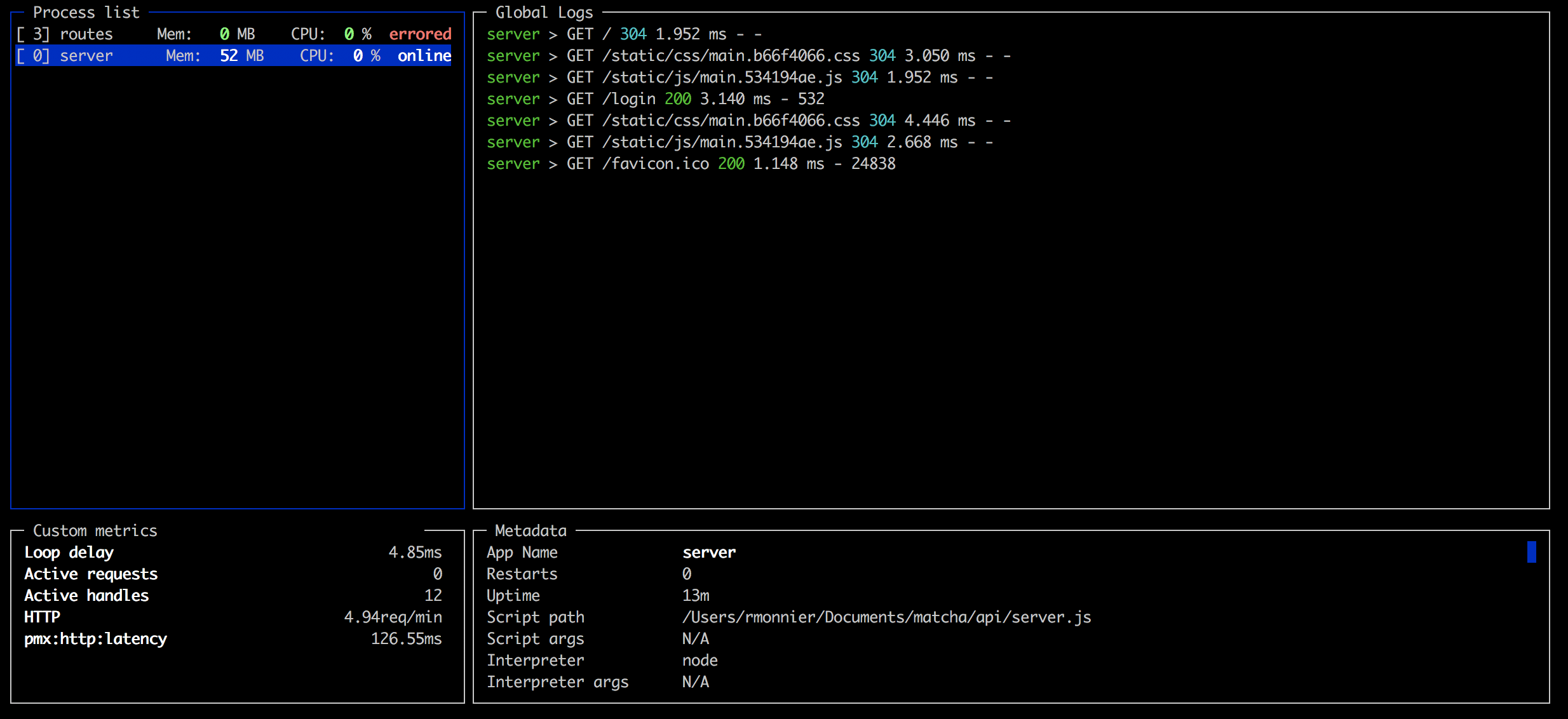
The local monitoring tool get you insight about CPU usage, memory usage, loop delay or request/min for each process:
pm2 monit
Monitor your app on a web dashboard, with PM2 Plus