Frontend Monitoring installation
First, connect to your PM2 Enterprise dashboard. Go to your bucket, and click on Frontend at the top of the page.

Fill in the small form, by giving your application a name (you will be able to create multiple applications within your dashboard), and listing the domains your application will be accessible from. Make sure to put your main domain first. Enable Webchecks if you want deeper metrics gathered from your main domain.
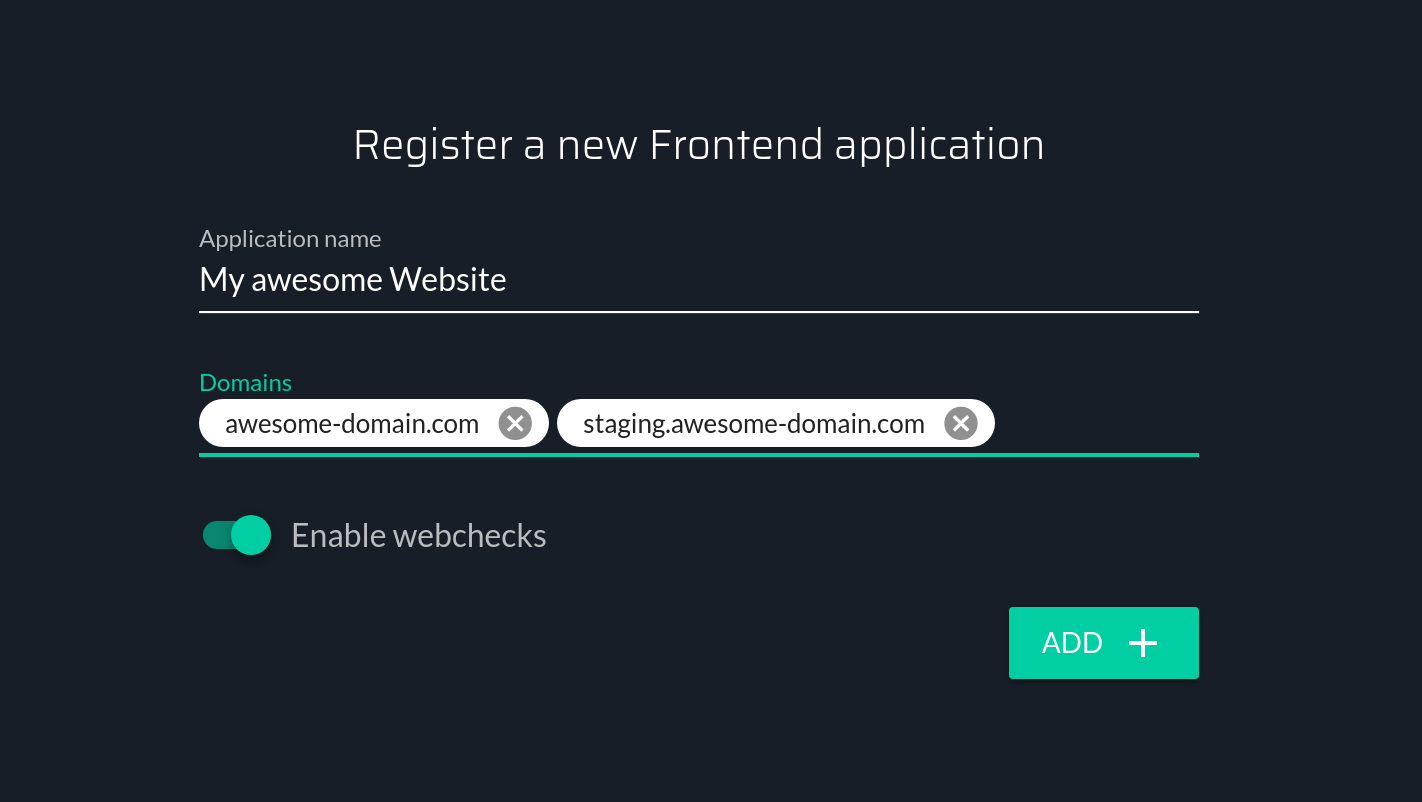
After submiting the form, the app will generate an HTML snippet. Just copy and paste it in your Website, just before the </body> tag.
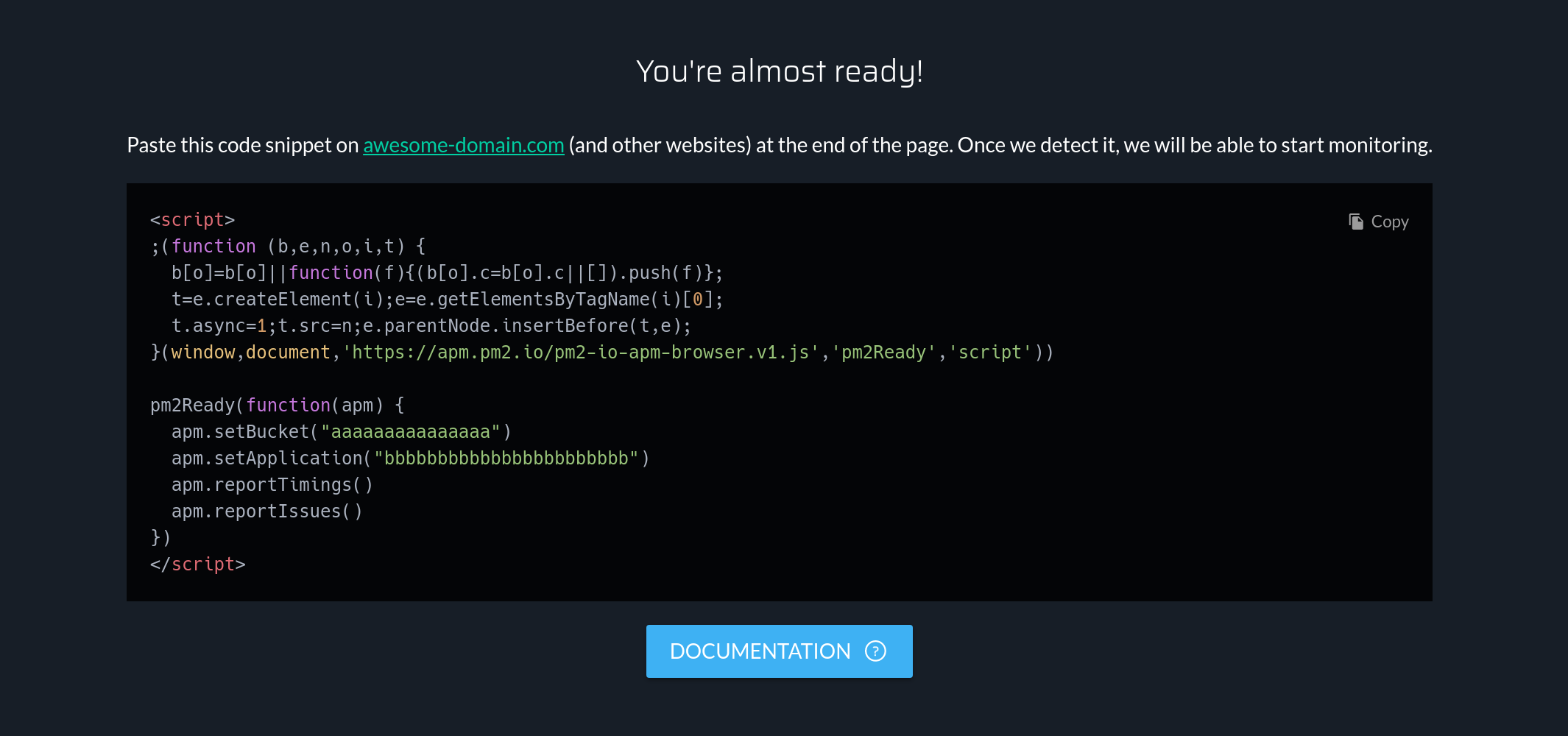
That’s it! your Website is starting to be monitored by PM2, and you will see data incoming in realtime.